DU is another major telecom operator that has been offering its services in the United Arab Emirates, including mobile phones, and internet services. Millions of people are benefiting from this SIM but it becomes difficult for new users to know and remember its services. If new DU users don’t know how to check DU number in the UAE, they can easily find their mobile number with this guide.
The process is very simple and within seconds you can find your DU number for free. When we go to any place for the first time, we do not know the methods there, similarly, when we use a new network, we do not know about it. Old Du users know this thing but new ones like visitors sim users don’t. When you buy a new DU SIM, the SIM number is given on its packet. Many people keep this packet handy for when they need it, but some people don’t. Such people face difficulty in finding the number later so let us know how to check du number.
Dial *116#

- First, you have to open the dial pad of your phone
- Type *116# and click on the call button
- Immediately after entering the USSD code, your current du SIM number will appear on your screen.
This is a very easy and fast method that everyone is using. There are many advantages of using this method, one of which is that you can find the number with the help of this code using any mobile phone, even if it has a keypad. Here are some other methods that you can use and find out your number.
Use DU App
If you have the DU app installed, you can find your number by logging into it. For this, you must have an account in the DU app, without which this method will not work. If you have created a DU account and are still logged in, open the DU app, go to Account, and go to Overview to check your number and more details.
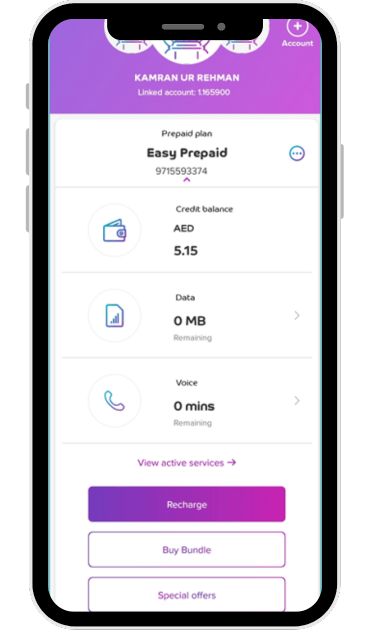
You can also use our quick method.
- Download and install the DU App, it is available on the Apple Store and Google Play Store for Android devices.
- Open the app and log in
- Go to my account
- Go to Overview
- Here you can get your number and more information related to your account.
Check the SIM packet
Whenever you buy your New card, you get it in a sealed packet that includes a Nano, and Mini SIM Chip. The new DU number is written on it along with the PUK code. If you have this packet then you can also get your number from here.
Many people take a picture of the packet which may come in handy when the time comes. Whenever you buy a new SIM, keep its packet or take a picture of its front side where the number is written. So that whenever you need the Puk code and number, you can see it from this image.
Check SMS or Receipt
You also need to activate a new SIM to use it when you buy a new one. When you go through the activation process, you get a message after inserting the SIM card that contains the new SIM number.
- Open your phone’s inbox
- Look for DU SIM activation messages in Messages.
- Check the received receipt, your number may be there.
Miss call or message someone
Sometimes calls and SMS are sent for free. This is when you get free calls, SMS, or missed call service. If you have a balance, you can call any friend, relative, or close friend by asking for their number. By doing this you will know the SIM number. If there is no call, check by sending an SMS.
SMS Method:
You can also check your number for free by sending a message to the DU number. To do this;
- Go to Messages and write a new message
- Type “NUMBER” and send it to 1355
- In a while, you will receive an SMS from DU with your current number.
Apart from this, you are left with an option to get your SIM information. After logging in to the TDRA web part, you can see all the SIM numbers registered in your name there, irrespective of any network. This is a successful and good method but for this, you need to have an Emirates ID and UAE Pass after which you can easily log in and check the SIM numbers in your name.
To get the fast and quick number details dial *116#. This method is working well and working one hundred percent. If you feel any issue, you can call Du helpline 135 and also dial *135# and then follow the instructions.
